With a variety of different single board computers, it can be difficult to choose which is right for your project. This article will look at the basics of three single board computers available.
In this article, we'll look at three single board computers: the BeagleBoard BBWL-SC-562 Raspberry Pi 3 IBM-IOT Kit, and the ASUS Tinker Board. As a bonus, we'll also take a quick look at the Raspberry Pi Compute 3 Kit.
BeagleBone Black BBBWL-SC-562
The BeagleBone computer works well for maker-like environments where open-source hardware is essential. Although it contains less memory and lower speed than the other single board computers on the list, it makes up for it with its small credit card size and a large number of GPIO provided in the form of 92 pins.
Also included is onboard 4GB of flash storage (whereas most other machines require the use of an extra SD card) which allows the unit to run many Linux distros out of the box. The BeagleBone Black also includes two power options from either a 5V DC jack connector or a micro-USB connector.

The Beaglebone Black. Image courtesy of BeagleBoard.org
The default OS for this SBC is Angstrom, an open-source Linux system for embedded devices. By the by, it appears that Angstrom is also being used in Intel's upcoming Minnowboard.
Features:
- AM335x 1GHz ARM Cortex A8
- SGX530 Graphics Accelerator
- NEON Floating-point Accelerator
- USB
- Micro HDMI
- 512MB DDR3 800MHz
- 4GB Embedded Flash and Micro SD Card slot
- Compatible with Debian, Android, and Ubuntu
Raspberry Pi 3
The Raspberry Pi computer series has been the center of the single-board computer explosion, which has seen three revisions of the Pi. The IBM-IOT kit comes with the Raspberry Pi 3 which is a rather powerful computer containing a 1.2GHz 64-bit quad-core ARMv8 CPU, 1GB RAM, and plenty of peripherals.
The Raspberry Pi is suited for computer-oriented projects which require more processing power, multiple USB devices, and inbuilt Wi-Fi capabilities. For example, the Raspberry Pi would be ideal in many IoT projects that involve displays and keyboards such as user interfaces, control stations, and home automation.
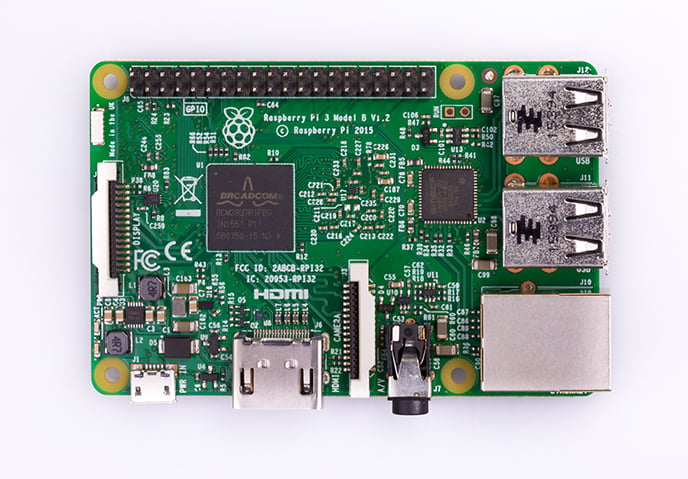
The Raspberry Pi 3. Image courtesy of RaspberryPi.org
As is to be expected from an RPi product, it runs on the Raspbian OS. It can, however, also run on Ubuntu, Android, ArchLinux, RISC OS, and more.
Features
- 1.2GHz 64-bit ARM CPU
- 802.11n wireless LAN
- Bluetooth
- 1GB RAM
- 4 USB ports
- HDMI, display interface, and camera interface
- Micro SD card slot
- VideoCore IV 3D graphics core
ASUS Tinker Board
ASUS released the Tinker Board in January of this year, ostensibly to compete with the Raspberry Pi. By some measures, the Tinker Board is actually more powerful than the Raspberry Pi 3, particularly in the areas of graphics and sound.
The key to that is that the Tinker Board has a powerful SoC. The Tinker Board has an ARM processor, like the RPi 3, but differs in that it uses a Cortex-A17 1.8GHz model rather than a Cortex-A53 1.2GHz model. It also has twice the memory when compared to the RPi 3, 2GB of LPDDR3 DRAM rather than 1GB of LPDDR2 (a previous generation of mobile DDR memory).

The ASUS Tinker Board. Image courtesy of Amazon
One of the downsides of the Tinker Board is that it doesn't have a robust system of support (yet). Part of this problem is that it's comparatively new to the scene (and therefore can't hope to compete with the community behind the Raspberry Pi). But there's also a marked lack of official support offered by ASUS that can be problematic. This isn't dissimilar from the troubles engineers and makers had with Intel's (now canned) Edison SBC, which was notorious for its lack of documentation and support.
Features
- Rockchip Quad-Core RK3288 processor (max resolution: 4K@30hz with H.264/H.265 hardware encoder)
- 2GB Dual Channel DDR3
- Integrated ARM Mali-T764 GPU
- Micro SD(TF) storage
- RTL GB LAN
- 802.11 b/g/n, Bluetooth 4.0 + EDR
- Four USB 2.0 ports
- 40-pin GPIO
Bonus: Raspberry Pi Compute 3
Not all projects require the use of a graphics engine and USB ports. This is where the Compute 3 module comes in. The Compute 3 comes with a rather powerful processor (as compared to microcontrollers such as those in the PIC, AVR, and ST), plenty of IO in the form of IO pins but no peripherals, making it ideal for industrial automation environments.
The Compute 3 module is a cheaper and smaller version of the Raspberry Pi which also makes it useful in applications where space is a virtue. Some example applications for the Compute 3 module would include remote locations (such as drones, rovers, and possibly high-altitude weather balloons), factory environments (such as robotics), and home automation where only computing power is needed.

The Compute Module 3. Image courtesy of raspberrypi.org
Features
- BCM2837 Processor up to 1.2GHz
- 1GB RAM
- 4GB onboard flash
- Packaged in a DDR2 SODIMM PCB (useful for pre-existing sockets)
- Largely backward compatible with Compute 1
Summary
Depending on the project, different single board computers will be the most effective. With each project, it pays off to take time considering which module you should use.
Tell us about your experiences with these SBCs in the comments!







No comments:
Post a Comment