If you’re struggling to find an IDE that fits your needs, take a look at these five!
There are a variety of Integrated Development Environments available today, each designed to help software developers work across a variety of languages. While we’ve written about IDE programs before, there are several additional IDEs that are worth mentioning. From lengthy projects to quick script needs, there’s likely an IDE for everyone. The challenge is knowing where to begin.
Apple’s Xcode
Languages: C, C++, Objective-C,Objective-C++, Java, AppleScript, Python, Ruby, ResEdit (Rez), and Swift.
Skill Level: Easy to learn and feature rich.
Xcode allows users to create apps for Apple platforms, and boasts speed and smoothness with large files. It’s on the ninth version, which offers refactoring tasks that happen in place, renaming symbols across Swift, Objective-C, and user interface files seamlessly. Version 9 gives you greater control over line spacing, font styles, and cursor type, also allowing for a command-click gesture enabling users to visualize and select sections of code based on structure.
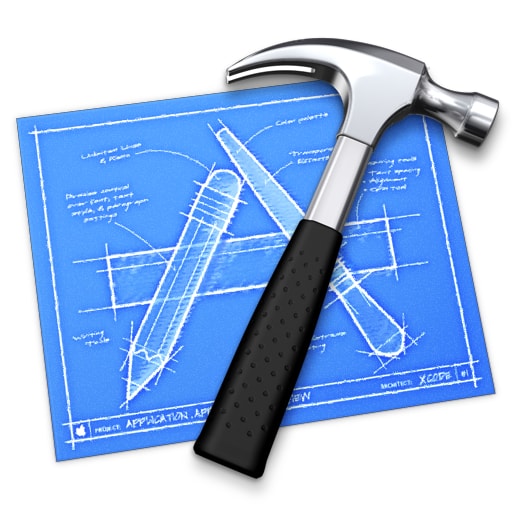
Image courtesy of Apple.
Atom-IDE
Languages: php, javascript, HTML, CSS, Sass, Less, Python, C, C++, Coffeescript, etc.
Skill Level: Intermediate
Formerly GitHub’s open source code editor, Atom has now morphed into an IDE. As the new guy in town, Adam-IDE boasts auto-completion, extended code navigation features (including outline view, go to definition, and find all references), hover-to-reveal information, diagnostics, and document formatting.

Image courtesy of Atom-IDE.
PlatformIO
Languages: C/C++
Skill Level: Good for most skill levels.
PlatformIO is built on top of GitHub’s Atom text editor and Microsoft’s Visual Studio Code, though they write that Visual Studio offers better results and user experience. Many developers think of it as a plugin for Atom and Visual Studio, though PlatformIO claims IDE status. They offer multi-project workflow, theme support in dark and light colors, multi-platform Build System without external dependencies, embedded boards and platforms, many frameworks, platform compatibility, as well as a debugger requiring zero configuration.

Image courtesy of PlatformIO.
Qt
Languages: cross-platform C++, JavaScript, and QML integrated development environment
Skill Level: Easy to learn and offers a large variety of documentation.
QT is free, and runs Linux, Windows, and Mac OS X, providing a clean and consistent API to application programmers. This IDE is predictable, making it easier to use than some competitors. They claim to “get in your way less” and offer skill development which can be used across industries. With open source libraries, accompanying apps, and community, QT seeks to provide an immersive and helpful experience across platforms.

Image courtesy of Qt.
Cloud9
Languages: supports hundreds of programming languages, including C, C++, PHP, Ruby, Perl, Python, JavaScript with Node.js, and Go.
Skill Level: Good for most skill levels.
Cloud9 is an online code editor with a full Ubuntu workspace in the cloud. They pride themselves on offering an experience free of hassle--they maintain it, you control it. Cloud9 maximizes your freedom over environment, and offers features like workspace cloning, a built in image editor, and a debugger.

Image courtesy of Cloud9.
Check out our first article on choosing an IDE, which covers the following:
- Code::Blocks
- Eclipse
- Visual Studio
- IntelliJ IDEA
- ConTEXT







No comments:
Post a Comment