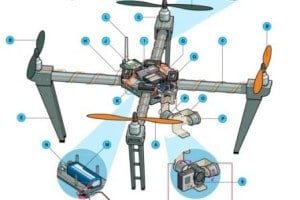
All drone components are vital for
you to enjoy a smooth and safe flying experience. Knowing the parts of a
drone will give you extra confidence as a drone owner. You will know
which components to inspect on a regular basis and the drone parts which
are easy to replace or upgrade.
Knowing your drone components will also
assist you greatly in getting to the bottom of any flying issues. This
article will provide you with a great overview of all the drone
components you will find on a modern day consumer and professional
drone.
The excellent diagram of the drone components and the listing of drone components comes from an article called anatomy of a drone
by MakeZine. I have added extra information and explanations along
with tips for each UAV component. At the end of this article, I have 2
terrific videos. The 1st shows you very briefly the drone components
and the 2nd video shows you how to build a racing quadcopter along with
all the drone components required.
Drone Components – Quick Overview

A. Standard Prop
The “tractor” propeller are the props at
the front of the quadcopter. These props pull the quadcopter through
the air like a tractor. While some drones like the DJI Phantom look
more or less the same from any angle, there is a front and back. Most
drone propellers are made of plastic and the better quality made of
carbon fiber. You can also buy drone prop guards which you need
especially if you are flying indoors or near people.
This is also an area where we are seeing
plenty of innovation. Better prop design will assist with giving a
better flying experience and longer flight times. There is also some big
innovation towards low noise uav props.
Tip: Always good
practice to inspect your props before flying and carry an extra set in
case you notice some damage on a prop. Never fly with a damaged or bent
prop.
B. Pusher Prop
The Pusher props are at the back and
push the uav forward hence the name “Pusher props”. These
contra-rotating props exactly cancel out motor torques during stationary
level flight. Opposite pitch gives downdraft. Again, can be made of
plastic with the better pusher props made of carbon fiber. You can also
purchase guards for the pusher props.
Tip: Same as for tractor props. Inspect before each flight and carry a spare set.
C. Brushless Motors
 Practically
all the latest drones use a brushless electric “outrunner” type, which
is more efficient, more reliable, and quieter than a brushed motor.
Motor design is important. More efficient motors save battery life and
give the owner more flying time which is what every pilot wants.
Practically
all the latest drones use a brushless electric “outrunner” type, which
is more efficient, more reliable, and quieter than a brushed motor.
Motor design is important. More efficient motors save battery life and
give the owner more flying time which is what every pilot wants.
Drone motor design is pretty exciting at the moment. The top of the range DJI Inspire 1
released earlier this year are a new patented design. DJI developed
and patented a new curved magnet which fits perfectly around the motor
allowing the motor to run more efficiently.
Tip: Examine the motors
regularly. Make sure they are clean and free from dust. Get to know
how your drone sounds. Listen to it. Most of the sound comes from the
motors. If it doesn’t sound right, then examine your drone. Fly a
couple of feet off the ground and close to you and see if one of the
motor is failing. It’s not a bad option to have a spare motor or 2.
Tip: If you are building a drone from scratch (see video at the bottom), view drone motors from T-Motor and DJI.
D. Motor Mount
Sometimes built into combination
fittings with landing struts or can be part of the UAV frame. If you are
new to the world of drones, their are quite a few parts which are easy
to replace. Watch how easy it is to replace the Parrot AR motor. You will also notice that the motor mount is part of the central cross of the Parrot AR.
Tip: Check the motor
mounts and areas close to the motors for stress cracks. If you find
stress cracks and your quadcopter is under warranty, then you can send
it back and have it fixed. Alternatively the manufacturer may have some
strengthener motor mounts.
Tip: When you first
receive your new drone, it is also a good to examine areas around the
motor mounts or where screws are used. Sometimes, screws can be wound
in too tight and actually can crack the frame. It maybe just just a
hairline crack but these won’t fix themselves.
E. Landing Gear
Drones which need high ground clearance
may adopt helicopter-style skids mounted directly to the body, while
other drones which have no hanging payload may omit landing gear
altogether.
Many fixed wing drones which cover large distances such as the Sensefly eBee, Trimble UX5 or the 3DR Aero-M don’t have landing gear and land perfectly fine on their belly.
Most drone has a fixed landing gear. However, the best drones will have retractable landing gear giving a full 360 degree view.
Drone With Retractable Landing Gear
- DJI – Spreading Wings S1000+ / Inspire 1
- Walkera – Voyager 3, Scout x4, QR X900
Tip: Examine your
landing gear and especially if you’ve had a bit of a rough landing.
This protects the drone, expensive camera or sensors.
Tip: If you can and it
suits your needs, buy a drone which has retractable landing gear. Then
you don’t have to worry about the legs getting in the way of a great
photo or video shot. With retractable landing gear, keep it clean and
free from dust and dirt. In that way the landing gear doesn’t seize up.
F. Boom
Shorter booms increase maneuverability,
while longer booms increase stability. Booms must be tough to hold up in
a crash while interfering with prop downdraft as little as possible.
In many drones the boom is part of the main body. Other drone have a
definite boom as a separate part. The Parrot AR 2.0 has the central
cross boom.
Tip: Examine and insure that the boom has not become bent as this would effect the flying capabilities.
G. Main Body
This is the central hub from which booms
radiate like spokes on a wheel. It houses battery, main boards,
processors avionics, cameras, and sensors.
Tip: Most drones are
not waterproof so it is vital that the internal components of the main
body do not get wet. A hard landing may not break the body of the drone
but the shock could damage the internal drone components in the main
body.
Tip: If you are not
familiar with electronic engineering and soldering, then it is best not
to learn on your internal components such as the main board in your
drone. More than likely soldering something inside your main body will
void your warranty. A warranty generally covers the UAV as it left the
factory.
However, if you know how to solder, then
you can make some very good improvements to your drone. Here a handy
video with some great soldering tips.
Parts Of A Drone Continued
H. Electronic Speed Controllers (ESC)
An electronic speed controller or ESC
is an electronic circuit with the purpose to vary an electric motor’s
speed, its direction and possibly also to act as a dynamic brake. It
converts DC battery power into 3-phase AC for driving brushless motors.
Electronic Speed Controllers are an
essential component of modern Quadcopters (and all multirotors) which
offer high power, high frequency, high resolution 3-phase AC power to
the motors in an extremely compact miniature package.
The latest ESC innovation was on the DJI Inspire 1 which uses new sinusoidal drive ESC which replace the more square wave drive of traditional ESCs. The Inspire 1 goes further by using closed loop torque control and distinct functional redundancy which adds extra efficiency and reliability to the motors.
Tip: The ESC are inside
the main frame of the drone and most drone owners won’t need to do
anything with these. However, companies such as DJI, 3DR and Parrot
develop drones which can be customized. What allows this drones to be
customized is a Special Development Kit (SDK). With the SDK, then you
could re-program the electronic speed controllers and many other drone
components.
I. Flight Controller
 Interprets
input from receiver, GPS module, battery monitor, IMU and onboard
sensors. Regulates motor speeds, via ESCs, to provide steering, as well
as triggering cameras or other payloads. Controls autopilot, waypoints,
follow me, failsafe and many other autonomous functions. It’s central
to the whole functioning of your UAV.
Interprets
input from receiver, GPS module, battery monitor, IMU and onboard
sensors. Regulates motor speeds, via ESCs, to provide steering, as well
as triggering cameras or other payloads. Controls autopilot, waypoints,
follow me, failsafe and many other autonomous functions. It’s central
to the whole functioning of your UAV.
Tip: Most owner won’t
need to do anything or modify the flight controller by reprogramming. If
you needed to create a customized solution then a drone with SDK as
mentioned about would allow this.
J. GPS Module
Often combines GPS receiver and
magnetometer to provide latitude, longitude, elevation, and compass
heading from a single device. GPS is an important requirement for waypoint navigation
and many other autonomous flight modes. Without GPS drones would have
very limited uses. Along with FPV, drones can navigate long distances
and be used for exiting applications such as lidar and photogrammetry.
GPS stands for Global Positioning
System. It is an American standard which provides location and time
information in all weather conditions, anywhere on or near the Earth
where there is an unobstructed line of sight to four or more GPS
satellites.
Some of the latest drones have added
Glonass, which is the Russian equivalent of GPS. This means your drone
is almost guaranteed to find many satellites to get its positioning
from. With both systems you can fly more accurately and also can fly
safer as you know you won’t loose satellite connection.
Tip: Most drones allow
you to program in a failsafe home point. This allows the drone to fly
back to a point if it loses connection to your remote controller. Most
drones have a minimum requirement of satellites before the home point
can be set. But always set a home point. When buying a drone, keep an
eye out for drones which come with both GPS and Glonass.
K. Reciever
Often a standard r/c radio receiver
unit. The minimum number of channels needed to control a quad is 4, but 5
is usually recommended. There are many manufacturers of receivers on
the market if you are building your own drone.
L. Antenna
Depending on your receiver, it may be a loose wire whip or helical “rubber ducky” type.
Tip: Pretty easy to
upgrade. Circularly polarized cloverleaf antenna gives you further video
signal distance and improves the video stability. A very good antenna
stops the problem of the multipath effect and also blind angle.
M. Battery
Lithium polymer (LiPo) batteries offer the best combination of energy density, power density, and lifetime on the market.
Tip: It’s always great
to carry a spare battery or 2. Read and follow the instructions for
charging and storing your battery to make sure it lasts a long time.
Every so often is always good to fully discharge and recharge your
battery. Check to make sure your battery doesn’t overheat. All
batteries are dangerous when are physically damaged so never install a
damaged battery into your drone. Also never try to recharge a battery
that has physical damage.
Tip: Make sure you drone components are in good physical conditions. Always think safety.
N. Battery Monitor
Provides in-flight power level
monitoring to flight controller. Your battery is critical to flying
safely. If you fly to far out and your quadcopter runs out of battery
then it will either make an emergency landing or will crash.
Tip: Know your drones
flying time, battery levels and where to read these levels. Dont push
the boundaries of flying on low battery power.
O. Gimbal
 Pivoting mount that rotates about 1, 2, or 3 axes to provide stabilization and pointing of cameras or other sensors.
Pivoting mount that rotates about 1, 2, or 3 axes to provide stabilization and pointing of cameras or other sensors.
Tip: If you don’t have a
great gimbal, then it doesn’t matter how good the camera is. The
gimbal is all important to taking great photo and video.
Tip: If you are having problem with jello effect,
which is caused by vibration from the drone getting to the camera, then
look at installing or changing the gimbal dampers. This change alone
can make a big difference.
P. Gimbal Motor
Brushless DC motors can be used for
direct-drive angular positioning, too, which requires specially-wound
coils and dedicated control circuitry that have only recently become
commercially available.
Q. Gimbal Controller
Allows control of direct-drive brushless gimbal motors as if they were standard hobby servos.R. Camera And Sensors
GoPro or other compact high definition
video unit with onboard storage. Real-time streaming is possible on the
latest drones such as the DJI Phantom 3
or Inspire 1. With the wrong camera on your drone, you will never be
able to take professional videos or photos. Some of the problems are
rolling shutter, jello and barrel effect.
Many drone manufacturers produced
gimbals which are compatible with the GoPro Hero camera range. The
latest drone from 3DR called the SOLO was designed specifically with the GoPro Hero cameras in mind.
However, this year we also seen a move
towards all in one drones with come with an integrated gimbal and
camera. The camera is specifically designed for aerial filming and
photography.
Tip: You can use software to remove fisheye for your aerial photos.
Tip: Buy the best you
can afford. Look for drones with integrated gimbal and camera which
means you’re buying a proven and tested system.
Drone are more than just for aerial
filming and photography. We are now seeing lidar, thermal and many
other types of sensors being mounted onto drones and being used in a
wide variety of sectors.
That covers the vast majority of
components you will find in your modern day drone. Next, I have 2 very
interesting videos. The first is another quick view of the main parts
of a drone. The 2nd videos shows you how to build a racing drone. It
also shows you the drone components you need.







No comments:
Post a Comment