In this article we study a simple usb li-ion battery charger circuit with auto-cut off, current control features.
The circuit can be understood with the help of the following description:
As shown in the following automatic 3.7V USB li-ion automatic battery charger circuit, the IC 741 is configured as a standard comparator and becomes the over charge cut-off stage in conjunction with the transistor 2N2907.
It's non-inverting input is used as the trip voltage sensing input while the inverting input is clamped with a fixed reference voltage of 1.8V via the three 1N4148 diodes.
The 22k resistor is added for including some hysteresis in the circuit so that the cut-off action sustains the condition for a while and prevents threshold level oscillation across the battery.
The transistor 2N2907 basically does the power switching implementation in response to the triggering received from the opamp.
Another PNP device which is installed over the 2N2907 forms the current regulator device here. The resistor across the emitter/base of this transistor is selected such that a potential of around 0.6V develops at the emitter/base of the BC557 in case the current consumption of the Li-ion cell tends to rise above 200mA.
When this happens the BC557 triggers instantaneously and chokes the 2N2907 base by supplying a direct positive to it.
The operation momentarily stops the supply to the cell prompting a quick drop in the current level, this tends to restore the voltage condition back to the battery, as soon as this happens the current consumption yet again rises activating the transistor. A continues switching is thus triggered keeping the current level in control at the set 200mA mark.
The diode at the output positive line drops about 0.6V from the source 5V, ensuring a steady 4.4V to the connected Li-Ion cell.
The continuously illuminated LED indicates charging process in progress, while a slow flashing of the LED could mean the battery has been fully charged and needs to be removed.
The flashing rate may be altered by altering the 22k resistor value, increasing its value produces faster flashing and vice versa.
Circuit diagram of USB Li-Ion Battery Charger Circuit with Auto Cut-off
A quick reassessment of the above usb li-ion battery charger circuit
with auto-cut off, reveals some unwanted inaccuracies and flaws.
There are two major issues in the above design:
1) The 3 ohm resistor is not connected at the right position and it might interfere with the working performance of the circuit.
2) The battery position is not appropriate, because in this position once the battery is fully charged, the IC741 cuts-off power to the battery and gets latched, that implies the circuit is now completely isolated from the battery and is unable to detect the lower threshold of the battery and therefore might not restore power to the battery when it reaches its lower discharge level.
The corrected version is shown below, readers can compare the two and evaluate the same.
Please note that the circuit may not work correctly without a battery connected, therefore please connect the battery first before power switch-ON.
A 741 opamp may not work correctly at around 3V, therefore LM321 may be tried instead of 741 which is specified to work at such lower voltages.
That's extremely easy to implement.
Initially keep the 22k feedback resistor disconnected.
Apply an exact 4.2V FROM THE BATTERY SIDE, and adjust the 10k preset until the GREEN LED just shuts off and the RED LED just illuminates.
If you find the red LED initially ON, then force it to shut off by moving the preset randomly, and subsequently perform and complete the above procedure.
That's all, now seal the preset in this position with some suitable glue.
The setting up procedure is now complete.
After this you can test the actual charging procedure of a discharged Li-ion cell by connecting it to the battery side, and applying the USB 5V from the indicated right hand side of the circuit.
The circuit can be understood with the help of the following description:
As shown in the following automatic 3.7V USB li-ion automatic battery charger circuit, the IC 741 is configured as a standard comparator and becomes the over charge cut-off stage in conjunction with the transistor 2N2907.
It's non-inverting input is used as the trip voltage sensing input while the inverting input is clamped with a fixed reference voltage of 1.8V via the three 1N4148 diodes.
The 22k resistor is added for including some hysteresis in the circuit so that the cut-off action sustains the condition for a while and prevents threshold level oscillation across the battery.
The transistor 2N2907 basically does the power switching implementation in response to the triggering received from the opamp.
Another PNP device which is installed over the 2N2907 forms the current regulator device here. The resistor across the emitter/base of this transistor is selected such that a potential of around 0.6V develops at the emitter/base of the BC557 in case the current consumption of the Li-ion cell tends to rise above 200mA.
When this happens the BC557 triggers instantaneously and chokes the 2N2907 base by supplying a direct positive to it.
The operation momentarily stops the supply to the cell prompting a quick drop in the current level, this tends to restore the voltage condition back to the battery, as soon as this happens the current consumption yet again rises activating the transistor. A continues switching is thus triggered keeping the current level in control at the set 200mA mark.
The diode at the output positive line drops about 0.6V from the source 5V, ensuring a steady 4.4V to the connected Li-Ion cell.
The continuously illuminated LED indicates charging process in progress, while a slow flashing of the LED could mean the battery has been fully charged and needs to be removed.
The flashing rate may be altered by altering the 22k resistor value, increasing its value produces faster flashing and vice versa.
Circuit diagram of USB Li-Ion Battery Charger Circuit with Auto Cut-off
There are two major issues in the above design:
1) The 3 ohm resistor is not connected at the right position and it might interfere with the working performance of the circuit.
2) The battery position is not appropriate, because in this position once the battery is fully charged, the IC741 cuts-off power to the battery and gets latched, that implies the circuit is now completely isolated from the battery and is unable to detect the lower threshold of the battery and therefore might not restore power to the battery when it reaches its lower discharge level.
The corrected version is shown below, readers can compare the two and evaluate the same.
Please note that the circuit may not work correctly without a battery connected, therefore please connect the battery first before power switch-ON.
A 741 opamp may not work correctly at around 3V, therefore LM321 may be tried instead of 741 which is specified to work at such lower voltages.
How to Set up the above USB Li-ion Charger Circuit:
That's extremely easy to implement.
Initially keep the 22k feedback resistor disconnected.
Apply an exact 4.2V FROM THE BATTERY SIDE, and adjust the 10k preset until the GREEN LED just shuts off and the RED LED just illuminates.
If you find the red LED initially ON, then force it to shut off by moving the preset randomly, and subsequently perform and complete the above procedure.
That's all, now seal the preset in this position with some suitable glue.
The setting up procedure is now complete.
After this you can test the actual charging procedure of a discharged Li-ion cell by connecting it to the battery side, and applying the USB 5V from the indicated right hand side of the circuit.
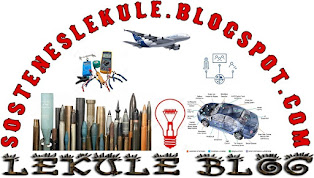
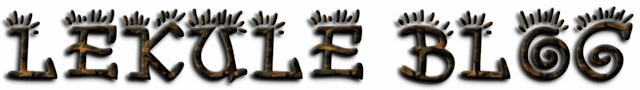






No comments:
Post a Comment