How to Connect a CCTV Camera Directly to a TV
Sometimes customers do not want to record surveillance video and just want to display the live video from a CCTV camera on a TV or monitor. This article will explain how to connect a CCTV camera directly to a TV / monitor and what equipment is needed to do it. How to view multiple security cameras on a TV will also be explained here. You can also connect an HD security camera (720p and 1080p) to an HDMI monitor.
Because CCTV cameras transmit an analog / composite video signal, the video is directly compatible with TVs that have a composite RCA video input.
Note: although we used a BIPRO-540L4 bullet IR camera in this article, any analog CCTV camera that has a BNC video video out can be used in it's place. Also, we used pre-made Siamese cable in our example because they are so easy to use, but installers can also use a spool of RG59 coax cable if they prefer to cut the cable to the exact length that they need.
Why would someone want to use a security camera only to view live video and not record any surveillance footage to a DVR?
Here are some uses that customers have told us about.
- Check who is at the door at a home or business location
- Provide customers with a live view of some point of interest within the business
- By displaying live video on a TV, there is a theft deterrent by showing that the location has security cameras in place
Connecting a CCTV Camera Directly to a Monitor
Below is a diagram shows how an analog CCTV camera can be directly connected to a TV / monitor.
How It Works
- The CCTV camera video out and power in connected to a pre-made Siamese coax cable. Siamese cable is used in CCTV applications to run both video and power to / from cameras.
- Because both video ends of the cable has male BNC connectors, the TV side must be converted to an RCA male connector so that it can plug into the female RCA input on the TV.
- The 3.1mm power plug connects right to the DC power supply that is included with the camera and the power supply plugs into a standard 110 power outlet.
- When the user wants to view the live video from the security camera, they just select the video input of the RCA in that they used and video is displayed.
- Optional and explained below - If the user wants to also hear audio on the TV, they can connect a stand alone audio surveillance microphone to one of the RCA inputs of the TV.
Connect HD Security Camera to HDMI Monitor Input
In addition to analog CCTV cameras, you can now connect HD security cameras (AHD CCTV) to the HDMI input of a TV monitor. Watch the below video to see how this is done using a 720p and 1080p security camera.How to View Multiple Security Cameras on a TV
If you want to view multiple cameras on a TV at the same time, you can use a CCTV quad processor (up to 4 cameras) or a CCTV multiplexer (up to 16 cameras) to combine the video signals.How it Works
- The analog security cameras (CCTV) are hard wired to the video inputs of the quad multiplexer using RG59 coax cable. You can premade RG59 jumper cables like these.
- The multiplexer (mux) has a single BNC video output. You can use another RG59 jumper to run the video from the mux to the TV.
- On the TV end of the cable, the BNC connector can be converted to a male RCA with this connector.
- The video multiplexer processor can be configured to display all 4 cameras on the screen. It can also be configured in other ways such as single picture scrolling with delay, picture in picture, dual picture, and more. You watch the below video to see some of the different screen configurations that are supported by a 16 channel video multiplexer.
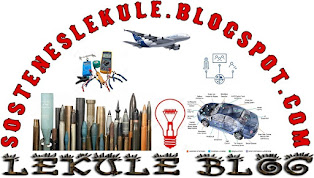
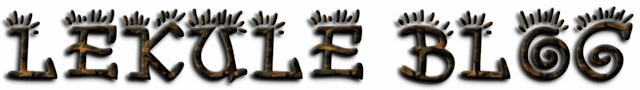




No comments:
Post a Comment