
This article shows you how to fly a
quadcopter by looking at the most popular drones on the market. For your
first quadcopter you need one that is easy to fly and has plenty of
failsafe features and technology. Flying can be a bit daunting for the
first few times and you certainly don’t want to crash your drone.
The good news is that drones are getting
easier to fly. Companies design their drones towards the mass market
and their goals aim to make drones easy to fly, fun, look great and very
safe. This year has seen a huge leap in drone innovations and drones
are easier to fly than anytime before.
We review with videos 5 of the easiest
drones to fly on the market today. These videos show you that each
drone is slightly different with some being easier to fly than others.
We feature the Ehang Ghost Drone, DJI Phantom 2 Vision+, the new Phantom 3, Inspire 1, Parrot Bebop and the Iris+ from 3DR.
Lets take a quick look at these best drones on the market today. All of the drones have “First Person View” technology so you can see what the quadcopter sees when in the air.
How To Fly A Quadcopter
Ehang Ghost Drone
The Ehang Ghost drone is one of the
easiest drones to fly. It is perfect for first-timers. All you need to
fly this quadcopter is their smartphone app called “Ghost Drone” which
is available on Google Play and on the Apple’s ITunes Store. Ehang have a
couple of different models. The Ghost Aerial Plus model has a gimbal
and integrated camera.
- There is no Remote Controller with the Ehang. You control the flying with one click commands on your phone. Auto Mode does the flying. Point your finger on a map, and the Ehang quadcopter flies to that spot.
- This high tech drone also has an auto-follow mode which keeps the camera on you. It follows you around.
DJI Phantom 3 – Very Easy To Fly
One of the main goals of the DJI CEO Frank Wang
was to make drones for the mass market and which anyone could fly. To
accomplish this, drones have to be safe, fun, affordable, useful and
very easy to fly. DJI’s latest consumer drone, the Phantom 3 has all these features.
The
affordable Phantom 3 has terrific aerial filming and photography
capabilities. It is being used commercially in many sectors for
marketing and sit surveying. The Phantom 3 has many fail safe features
is fun to fly and also is one of the easiest drones to fly to date.
How To Fly A Quadcopter – Phantom 2 Vision+
The Phantom 2 Vision+ (V3) from DJI is definitely their easiest drone to fly. The Phantom 2 Vision+ is also a terrific quadcopter for beginners.
When this quadcopter is in the air, you can take your fingers off the
controller and it will just hover. The quadcopter comes with an
integrated gimbal and camera.
How to fly the Phantom 2 Vision+. This
quadcopter comes with a remote control. You download the Vision App
software onto your smartphone and then slide your smartphone into the
remote control.
There are 2 ways to fly the Phantom 2 Vision+.
- The easiest way to fly this quadcopter is by using the Ground Station which allows you to program in a flight. You can then let go of your controller sticks and the Vision+ takes off and flies by itself. This allows you to take some great aerial video.
- The 2nd way is to fly the Vision+ manually using the remote control which is also easy to learn.
Video: How To Fly The Vision+ Using The Remote Control.
Forward to 3 minutes 15 seconds into the below tutorial to see how easy it is to fly this quadcopter.
How To Fly A Quadcopter – Parrot Bebop
The Bebop quadcopter is the latest drone
from Parrot. It’s a fun drone which is also easy to fly. It’s light
and weighs less than 400 grams. It has a 14 megapixel high definition
camera, with a 3 axis stabilization system built in. It can fly for
around 12 minutes.
There are 2 ways to fly to the Parrot Bebop drone.
- The 1st and easiest way is by using a smartphone or tablet (Free Flight 3.0 app on Android or iOS). To fly using this software is so easy.
- The 2nd way is to purchase the Parrot Bebop Skycontroller. This is also easy to use as you can see in the 2nd tutorial.
Video: How To Fly The Parrot Bebop Drone Using Skycontroller.
How To Fly A Quadcopter
Flying The DJI Inspire 1
The DJI Inspire 1 is the most innovative
quadcopter on the market to date for consumers and business. It is
receiving excellent reviews. It has an integrated gimbal and 4k camera
so this quadcopter is capturing amazing aerial video.
It’s more than just a fun drone. This
drone is being used professionally for site surveying and marketing real
estate. Last week, an article shows the Plymouth Fire Department using
the Inspire 1 to survey storm damage. Earlier today, I watched a music
video by the band Sisla which used the Inspire 1 to film the video.
 The
Inspire 1 is also very easy to fly. You can fly this by yourself or
use a 2 person setup. One flying and the other person working the
camera. You can control both the camera and flight using the DJI Pilot
app for both smartphones and tablets which fit into the remote
controller.
The
Inspire 1 is also very easy to fly. You can fly this by yourself or
use a 2 person setup. One flying and the other person working the
camera. You can control both the camera and flight using the DJI Pilot
app for both smartphones and tablets which fit into the remote
controller.
You have options for both manual camera
controls and flight telemetry. You can use auto takeoff and landing
which requires a simple tap in the app software. T
The Inspire 1 is packed with the latest
drone technology including new patented motor design. This drone is by
far the the best presently on the market. It is light, fast, new motors,
2km FPV range, 4k camera and much more. Read the DJI Inspire 1 review.
Video: How To Fly The DJI Inspire 1Flying The 3DR Iris+
While the Iris+ is no longer the latest
drone from 3dR, this drone is packed with technology. This Iris+ has
drone technology and innovation in abundance. It has waypoint
navigation and follow me technology built into this quadcopter. This
technology make the Iris+ very easy to fly. It’s can basically fly by
itself.
You fly the 3D Robotics Iris+ either
manually with the included remote control or autonomously with a Mac,
PC, Linux or Android device using the Droid Planner app.
The Iris+ can fly for 15-minutes when
carrying a Go-Pro camera and gimbal. The stabilization of the gimbal
and GoPro Hero 4 camera allows you to film great aerial video.
In fact there are 3 ways you can fly with the Iris+.
- You can fly manually using the controller.
- You can draw a flight path over a map of an area and the drone will follow the path.
- Use the advanced 3PV Follow Me mode which turns Iris+ into your own hands-free camera. This drone will follow you.
As you can see, these quadcopters are
all pretty easy to fly. It may take you a little while to become a
total master cinematographer. But you can count on having a great time
along the way.
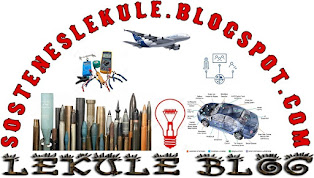
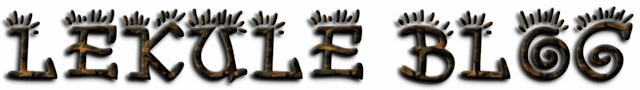




No comments:
Post a Comment