What is a microcontroller?
You might be asking yourself what is a microcontroller and what does it do?A microcontroller is a computing device capable of executing a program (i.e. a sequence of instructions) and is often referred to as the “brain” or “control center” in a robot since it is usually responsible for all computations, decision making, and communications.
In order to interact with the outside world, a microcontroller possesses a series of pins (electrical signal connections) that can be turned HIGH (1/ON), or LOW (0/OFF) through programming instructions. These pins can also be used to read electrical signals (coming form sensors or other devices) and tell whether they are HIGH or LOW.
Most modern microcontrollers can also measure analogue voltage signals (i.e. signals that can have a full range of values instead of just two well defined states) through the use of an Analogue to Digital Converter (ADC). By using the ADC, a microcontroller can assign a numerical value to an analogue voltage that is neither HIGH nor LOW.
What can a microcontroller do?
For instance, in order to blink a light, one could program a repeating sequence where the microcontrollers turns a pin HIGH, waits for a moment, turns it LOW, waits for another moment and starts again. A light connected to the pin in question would then blink indefinitely.
In a similar way, microcontrollers can be used to control other electrical devices such as actuators (when connected to motor controllers), storage devices (such as SD cards), WiFi or Bluetooth interfaces, etc. As a consequence of this incredible versatility, microcontrollers can be found in everyday products. Practically every home appliance or electronic device uses at least one (often many) microcontroller. For instance TV sets, washing machines, remote controls, telephones, watches, microwave ovens, and now robots require these little devices to operate.
Unlike microprocessors (e.g. the CPU in personal computers), a microcontroller does not require peripherals such as external RAM or external storage devices to operate. This means that although microcontrollers can be less powerful than their PC counterpart, developing circuits and products based on microcontrollers is much simpler and less expensive since very few additional hardware components are required.
It is important to note that a microcontroller can output only a very small amount of electrical power through its pins; this means that a generic microcontroller will likely not be able to power electrical motors, solenoids, large lights, or any other large load directly. Trying to do so may even cause physical damage to the controller.
What are the more specialized features in a microcontroller?
Special hardware built into the microcontrollers means these devices can do more than the usual digital I/O, basic computations, basic mathematics, and decision taking. Many microcontrollers readily support the most popular communication protocols such as UART (a.k.a. serial or RS232), SPI and I2C.This feature is incredibly useful when communicating with other devices such as computers, advanced sensors, or other microcontrollers. Although it is possible to manually implement these protocols, it is always nice to have dedicated hardware built-in that takes care of the details. It allows the microcontroller to focus on other tasks and allows for a cleaner program.Analogue-to-digital converters (ADC) are used to translate analogue voltage signals to a digital number proportional to the magnitude of the voltage, this number can then be used in the microcontroller program. In order to output an intermediate amount of power different from HIGH and LOW, some microcontrollers are able to use pulse-width modulation (PWM). For example this method makes it possible to smoothly dim an LED.
Finally, some microcontrollers integrate a voltage regulator in their development boards. This is rather convenient since it allows the microcontroller to be powered by a wide range of voltages that do not require you to provide the exact operating voltage required. This also allows it to readily power sensors and other accessories without requiring an external regulated power source.
Analogue or Digital?
Below you can find two examples that illustrate when to use a digital or analogue pin:Digital: A digital signal is used in order to assess the binary state of a switch. As illustrated below (on the left side of the solderless breadboard), a momentary switch or push button closes a circuit when pressed, and allows current to flow (a pull-up resister is also shown). A digital pin connected (through a green wire in the picture) to this circuit would return either LOW or 0 (meaning that the voltage at the pin is in the LOW range, 0V in this case) or a HIGH (meaning the button is pressed and the voltage is at the HIGH range, 5V in this case).
- Analogue: A variable resistor or potentiometer (as shown towards the right side of the board below) is used to provide an analogue electrical signal proportional to a rotation (e.g. the volume knob on a stereo). As illustrated below, when a potentiometer is connected to a 5V supply and the shaft is turned, the output will vary between 0 and 5V, proportionally to the angle of rotation. The ADC on a microcontroller interprets the voltage and converts it to a numeric value. For example, a 10-bit ADC converts 0V to the value “0”, 2.5V to “512” and 5V to “1023”. Therefore if you suspect the device you plan to connect will provide a value that is proportional to something else (for example temperature, force, position), it will likely need an analogue pin.
What about programming?
Being afraid of programming microcontrollers is getting old fashioned. Unlike the “old days” where making a light blink took advanced knowledge of the microcontroller and several dozen lines of code (not to mention parallel or serial cables connected to huge development board), programing a microcontroller is very simple thanks to modern Integrated Development Environments (IDE) that use up-to-date languages, fully featured libraries that readily cover all of the most common (and not so common) action, and several ready-made code examples to get beginners started.
Now-a-days, microcontrollers can be programmed in various high-level languages including C, C++, C#, Processing (a variation of C++), Java, Python, .Net, and Basic. Of course, it is always possible to program them in Assembler but this privilege is reserved for more advanced users with very special requirements (and a hint of masochism). In this sense, anyone should be able to find a programming language that best suit their taste and previous programming experience.
IDEs are becoming even simpler as manufacturers create graphical programming environments. Sequences which used to require several lines of code are reduced to an image which can be connected to other “images” to form code. For example, one image might represent controlling a motor and the user need only place it where he/she wants it and specify the direction and rpm.
On the hardware side, microcontroller developments boards add convenience and are easier to use over time. These boards usually break out all the useful pins of the microcontroller and make them easy to access for quick circuit prototyping. They also provide convenient USB power and programming interfaces that plug right into any modern computer.
For those unfamiliar with the term, a Development Board is a circuit board that provides a microcontroller chip with all the required supporting electronics (such as voltage regulator , oscillators, current limiting resistors, and USB plugs) required to operate. If you are not planning to design your own support circuit, buying a development board is preferable to simply getting a single microcontroller chip.
Note: Robot programming is covered in greater depth in Lesson 10.
Why not use a standard computer?
It is apparent that a microcontroller is very similar to a PC CPU or microprocessor, and that a development board is akin to a Computer motherboard. If this is the case, why not simply use a full computer to control a robot?| Microcontroller | Personal Computer | |
| Example | Atmega328 | Intel Pentium Core 2 Duo |
| RAM | 1KB | 4000000KB (4GB) |
| Storage | 15KB | 15000000KB (1000GB) |
| Power | 0.1W | 600W |
| Voltage | 12 | 12 |
| Input/Output | Pins | USB, RS232 |
| Wireless | Bluetooth*, RF* | Bluetooth |
| Video | None | 1000000KB (1GB) |
| Price | $4 to $300 | $400 to $2000 |
| Internet | WiFi* or Ethernet* | WiFi or Ethernet |
| *Available as optional additions on many microcontrollers. |
Choosing the right Microcontroller
- Which microcontroller is the most popular for my application?
Of course making robots or electronic projects in general is not a popularity contest, but the fact that a microcontroller has a large supporting community or has been successfully used in a similar (or even the same) situation could simplify your design phase considerably. This way, you could benefit from other user’s experience and among hobbyists. It is common for robot builders to share results, code, pictures, videos, and detail successes and even failures. All this available material and the possibility of receiving advice from more experienced users can prove very valuable. - Does it have any special features the robot requires?
As popular as a microcontroller might be, it must be able to perform all the special actions required for your robot to functions properly. Some features are common to all microcontrollers (e.g. having digital inputs and outputs, being able to perform simple mathematical operations, comparing values and taking decisions), while others need specific hardware (e.g ADC, PWM, and communication protocol support). Also memory and speed requirements, as well as pin count should be taken into consideration. - Are the accessories I need available for a particular microcontroller?
If your robot has special requirements or there is a particular accessory or component that is crucial for your design, choosing a compatible microcontroller is obviously very important. Although most sensors and accessories can be interfaced directly with many microcontrollers, some accessories are meant to interface with a specific microcontroller and even provide out-of-the-box functionally or sample code.
What does the future hold?
Practical Example
- The microcontroller’s cost must be low while including a development board (below 50$)
- It must be easy to use and well supported. It is also important to have lots of documentation readily available.
- It should be programmed in C or a C-based language.
- It must be popular and have an active user community.
- Since the robot will be used as a general purpose platform, the microcontroller should be very feature rich in order to allow for broad experimentation. In this sense, it should have several analogue and digital pins, as well as an integrated voltage regulator.
The upcoming RobotShop Microcontroller comparison table allows us to compare the main features of one microcontroller with another. The Pololu and Arduino microcontrollers seemed to conform best to the above criteria. In order to select a specific microcontroller from these two manufacturers, each was researched in order to determine the amount of available material, code, user community, Google hits and more.
The Arduino Duemilanove (recently replaced by the Arduino Uno) was ultimately chosen based on price vs. features and because of the concept of “shields” (separate accessory boards you plug and stack onto the microcontroller which add specific functionality). Also, Arduino is rather popular, there are many sample projects, and its community is very active.
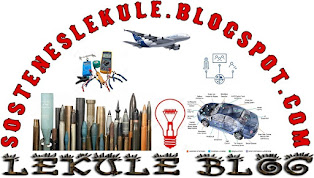
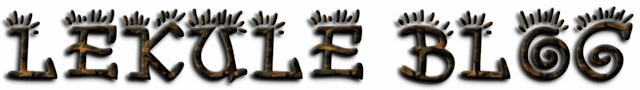




No comments:
Post a Comment